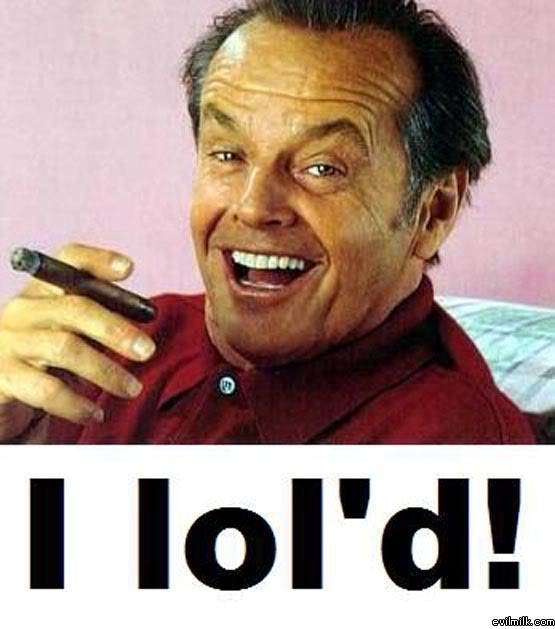Windows installation dying in 10 minutes.
#1
i got a new 320 gig WD Caviar HDD to increase my storage space. bad idea. i copied everything from my old HDD to my new one...and in about 10 minutes of updating drivers and rebooting, my system experienced a windows reactivation message, my ethernet card died, and the whole windows partition killed itself with a BSOD on boot-up, every single boot.
what the holy **** Microsoft. FIX YOUR ****.
(the drive itself is fine, the windows installation impaled itself on a stick.)
what the holy **** Microsoft. FIX YOUR ****.
(the drive itself is fine, the windows installation impaled itself on a stick.)
#4
I think that has someting to do with whatever you used to switch it to the new HDD.
I have swapped windows 7 from my desktop to my laptop to our media desktop about five times now and had no problem.
What did you use to copy it over?
If you tried to partion out part of the original HDD the OS was on then it will always **** up. It has to be done before the OS install or else you risk chance of what happened.
Happened to my laptop when I tried to split the HDD to install W7 on the seperate partition, instead Vista just deleted itself.
I have swapped windows 7 from my desktop to my laptop to our media desktop about five times now and had no problem.
What did you use to copy it over?
If you tried to partion out part of the original HDD the OS was on then it will always **** up. It has to be done before the OS install or else you risk chance of what happened.
Happened to my laptop when I tried to split the HDD to install W7 on the seperate partition, instead Vista just deleted itself.
#5
you cannot copy every file while the file systems operating,, u need to run a program thats standalone and bootable from a separate disk, i.e. the way windows installs itself. There are several hidden files in your C:'s main page that u cannot see and copy, such as a boot.ini file. what you did was very catastrophic. I think you need to use maxblaster or something like that. And you impaled the OS.
#6
you cannot copy every file while the file systems operating,, u need to run a program thats standalone and bootable from a separate disk, i.e. the way windows installs itself. There are several hidden files in your C:'s main page that u cannot see and copy, such as a boot.ini file. what you did was very catastrophic. I think you need to use maxblaster or something like that. And you impaled the OS.
i've done it before, used Western Digital lifeguard tools to copy over the boot partition, it's a program that specifically is setup to copy over bootable partitions to other hard drives.i've done it before without problems.
#7
Yea that was probably a bad idea. I know Western Digitals stuff is good, but for an OS you should never try to just "transfer" it over. Most of the time the OS is actually locked to a particular HDD and motherboard, so the only way to get it on the new HDD is to have the actual OS disk.
Does your computer have the windows key on the bottom of it? If so call Microsoft and see if they'll send you a disk for the OS. Or if you already have the disk just reinstall.
Does your computer have the windows key on the bottom of it? If so call Microsoft and see if they'll send you a disk for the OS. Or if you already have the disk just reinstall.
#9
My laptop is a mobile quad with 4gb of DDR3 ram and on 3dMark the score almost went up by another 50% versus the original vista ultimate it came with.
#10
you cannot copy every file while the file systems operating,, u need to run a program thats standalone and bootable from a separate disk, i.e. the way windows installs itself. There are several hidden files in your C:'s main page that u cannot see and copy, such as a boot.ini file. what you did was very catastrophic. I think you need to use maxblaster or something like that. And you impaled the OS.
just go to properties and click files then click show all files / hidden files select that i can see every file on my comp there are no hidden ones anymore
#11
That does absolutely nothing for him though. even if you can see them it still doesn't meant the program can transfer them over. Many files are read-only and cannot be moved for the safety of the system not being able to be pirated and copied (but happens anyways).
#12
Yeah, as you have figured out there are a lot of registry files and other system files that can't be transferred over using a simply copy and paste job. To transfer your OS to the other hard drive you would have had to make an image of the old hard drive (using something like symantec ghost) and had the image placed on the new hard drive.
Thread
Thread Starter
Forum
Replies
Last Post
j_gutta870
Modular 4.6L Tech
11
07-12-2009 07:44 PM